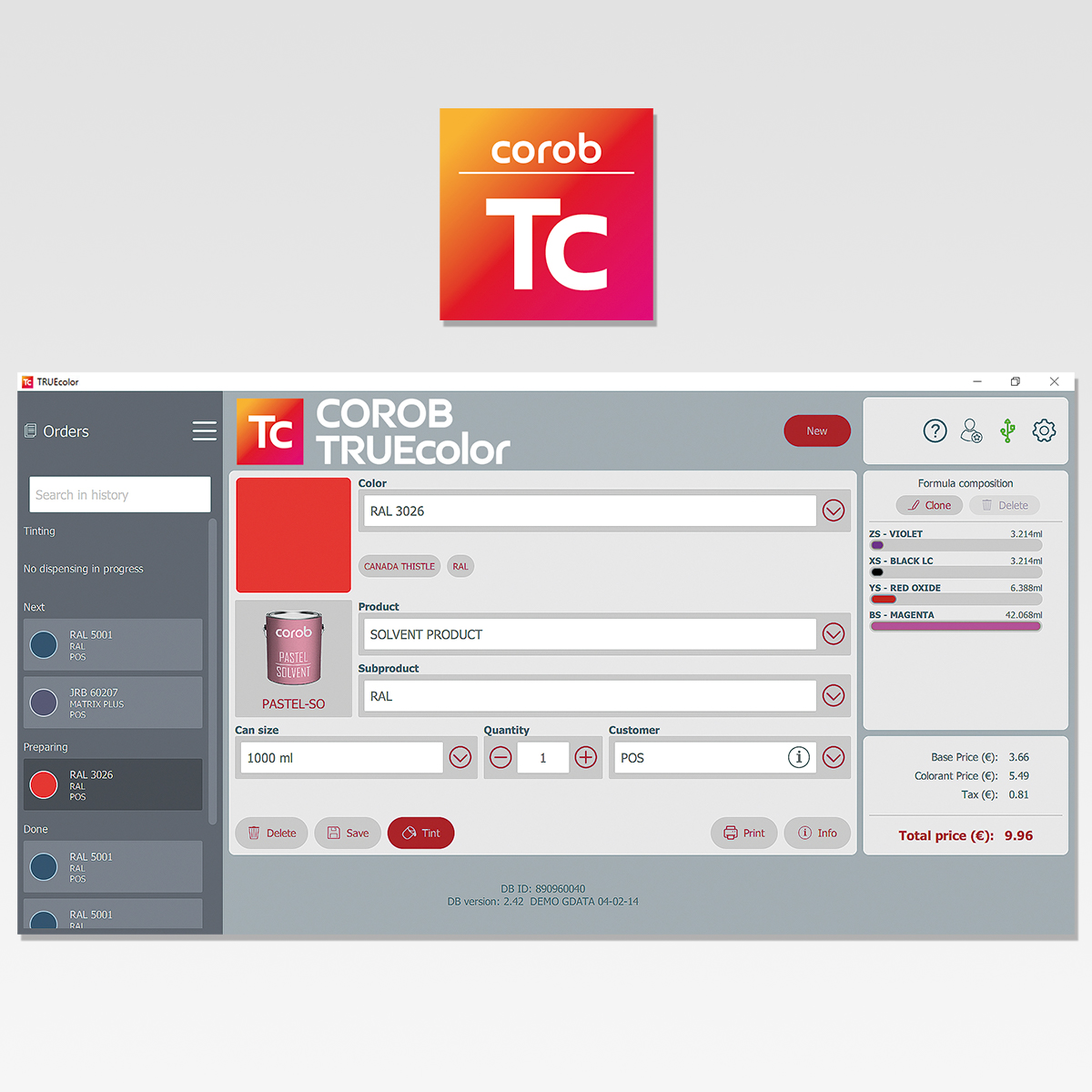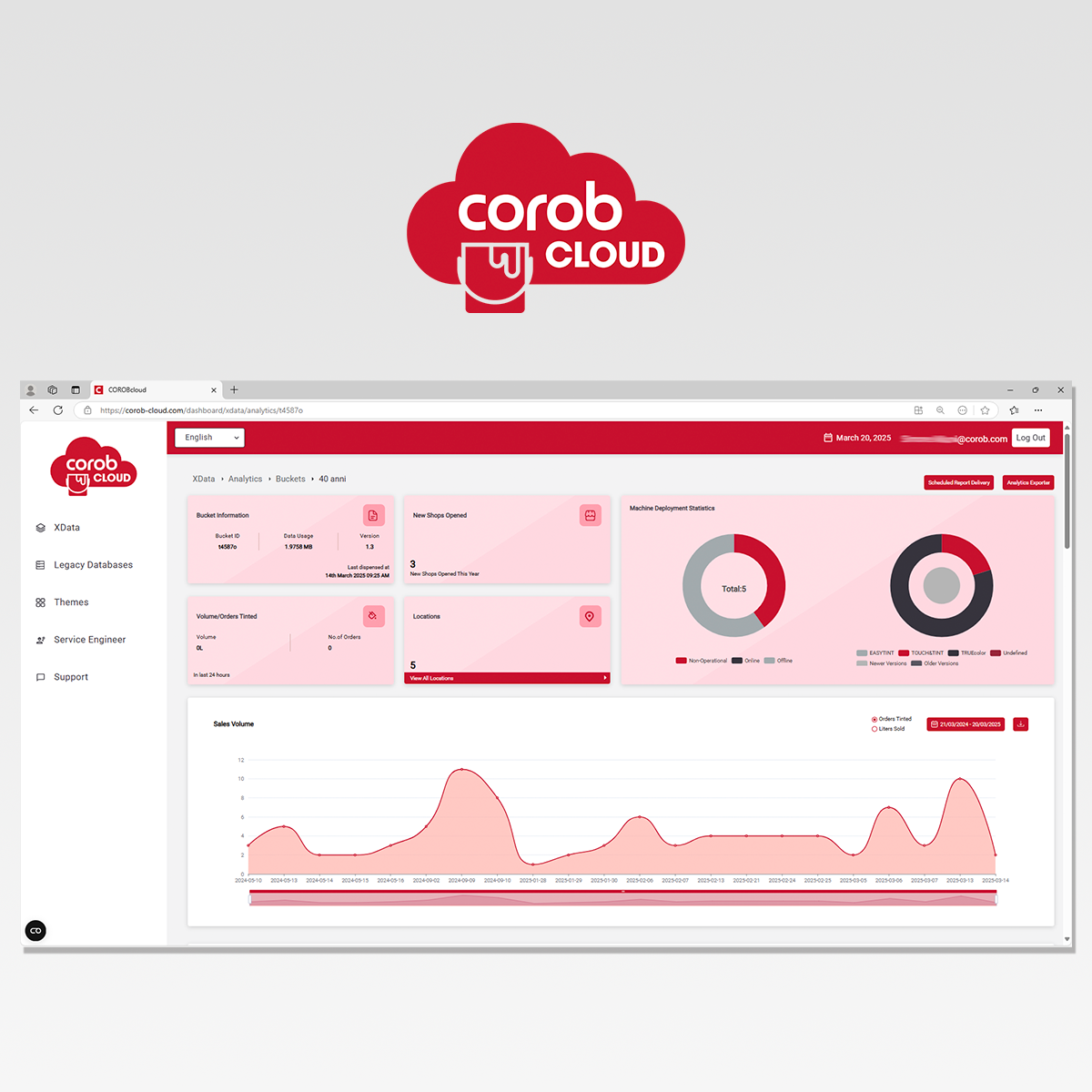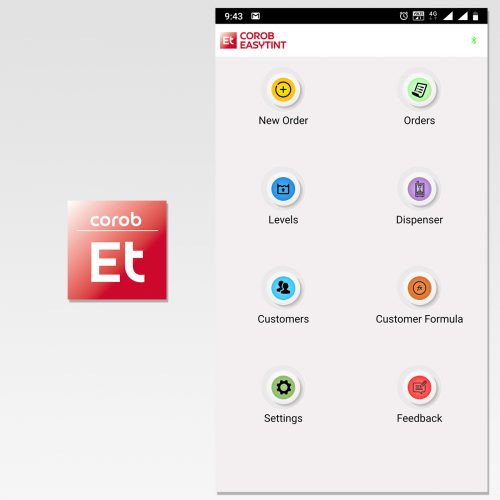Our COROB TRUEcolor software simplifies and speeds up tinting operations, helping you improve your paint business. Packed with intelligent functions, it enables you to breeze through the dispensing process.
The intuitive user interface facilitates the process, ensuring that you get the exact color you desire. This way your staff can focus on providing top-notch service, increasing customer satisfaction and offering a true color experience.
With just a few clicks, you can select any color you want – even in random order – and send the Tint command to our machine. It’s that simple!
With automatic updates from the COROB Cloud platform, the tinting system database stays up to date and accurate.
Tinting and sales data are easily accessible for statistics and analysis, giving you valuable insights into your business. Compatible with all our automatic dispensers, TRUEcolor is a Windows-based software that offers a versatile, complete and powerful solution for your tinting needs.
COROB TRUEcolor is a Windows-based software compatible with all our automatic dispensers.